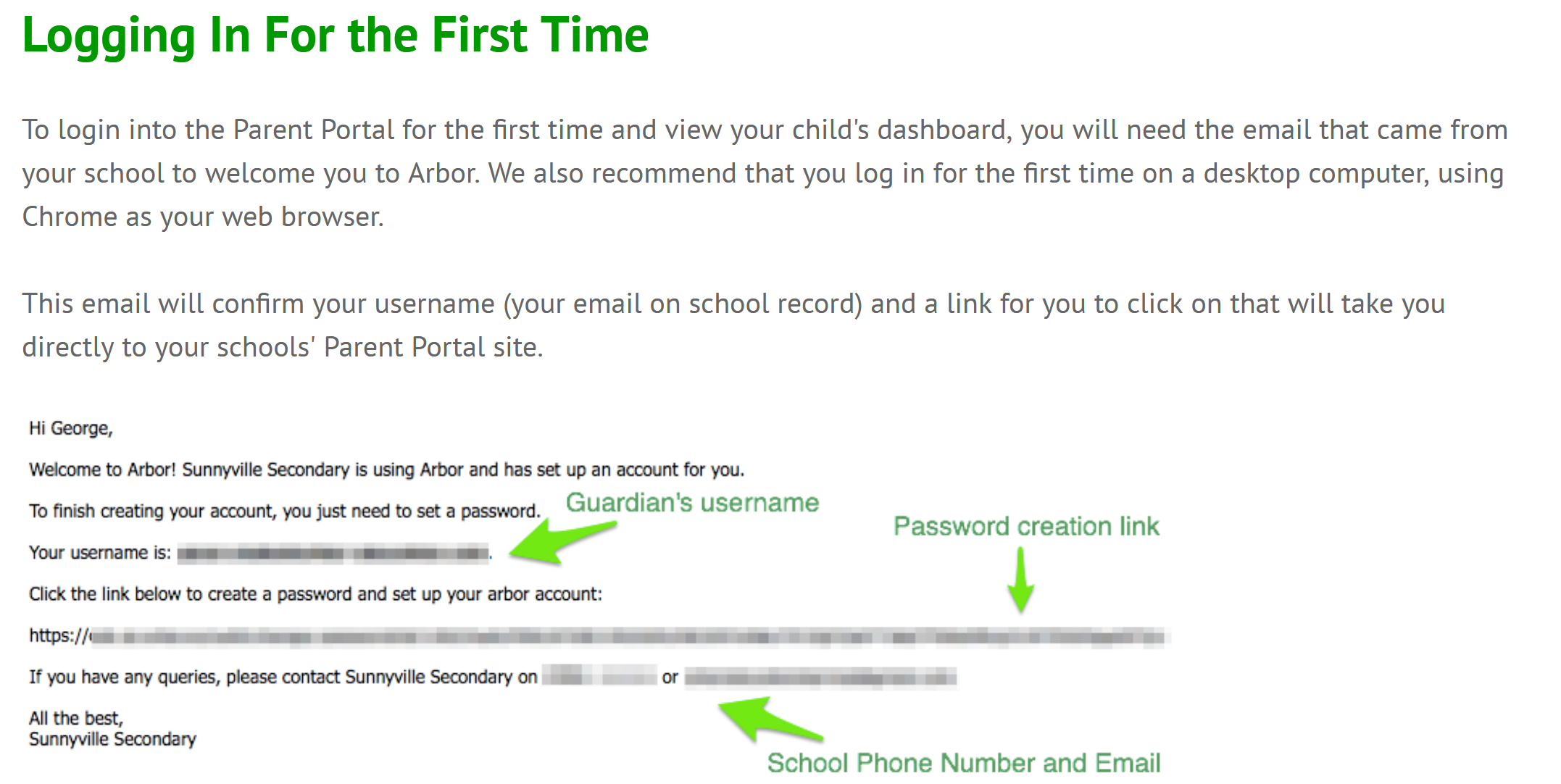Arbor

What is Arbor?
Arbor is a simple, safe and secure system that allows you to make payments for trips, clubs and school meals. It also enables you to receive and respond to messages from the school and to update information we hold about you and your child.
It has the added advantage of coming with an App that you can download onto your phone for ease of use from the App store of Google Play store.
You can also use Arbor from a PC or tablet as well.
Creating your new Arbor account
We wrote to all our families in the Trust's primary schools: Cuckoo Hall & Woodpecker Hall Academy, Kingfisher Hall Academy, and Enfield Heights Academy.
See a sample letter here.
We then sent you a ‘Welcome to Arbor’ email (to the email held by us on our records) with your username.
You must click on this link to create your account as we need to confirm your email for Arbor.
Please be aware, this link is only valid for 96 hours.
When you click on the link you will be taken directly to the school’s Arbor Parent Portal site to finish setting up your account. You will be asked to set a password. On your first login only, you will also need to enter your child’s date of birth to access the dashboard of information.
When you log on for the first time you must use a desktop computer which keeps your personal data safe. You will need to use Chrome or another up-to-date web browser.
There is more help to show you how to log in for the first time here.
Downloading the Arbor App to your phone.
Once you have finished setting up your account, you will be able to download the Arbor App.
Here is a simple guide to help you download the Arbor App as well as more information to help you create your Arbor account. Read it here.
Important: Please allow notifications when installing the App on your phone. The notifications will alert you when you receive a message from the school.
Credit/ debits on ParentPay
Any credit you may have had has been refunded to your ParentPay account.
Any outstanding amounts/debts need to be paid in full.
If you do not have credit on your account your child may not be able to have school meals or access clubs as Arbor does not allow parents/ carers to be in debt.
To request a refund on your ParentPay account:
- Log into your ParentPay account.
- From your homepage, select Parent Account (desktop) or click on the notes symbol (mobile phone).
- At the bottom of your statement summary, select Withdraw.
- Enter an amount between the minimum and maximum shown.
- Select Make a Withdrawal.
You can also see a step-by-step guide showing you how to do this here.
Need help?
Please contact your school office.